
WordPress is a great CMS and the most used CMS on the entire internet, taking up over 43% of the internet. Using WordPress, you can create amazing websites that look amazing, but you may run into some issues along the way. Not everything can be perfect.
This post will cover some points that you may run into while creating that unique website that you want so much. Let’s get down to business!

Your WordPress website can be slow for many reasons, but one of the most common is a large number of plugins installed on your website. Remember the golden rule when installing plugins on your website: “quality over quantity.”
Because the more plugins you have installed on your website, the more resources your site consumes from your server, resulting in a greater number of processes running, which slows your site down.
Another thing to consider when installing plugins is to consider how necessary the feature is. Does it fit’ with the website we want to have? An online store does not need to use the same amount of plugins as a blog.
The probability of bounce increases 32% as page load time goes from 1 second to 3 seconds. – Google
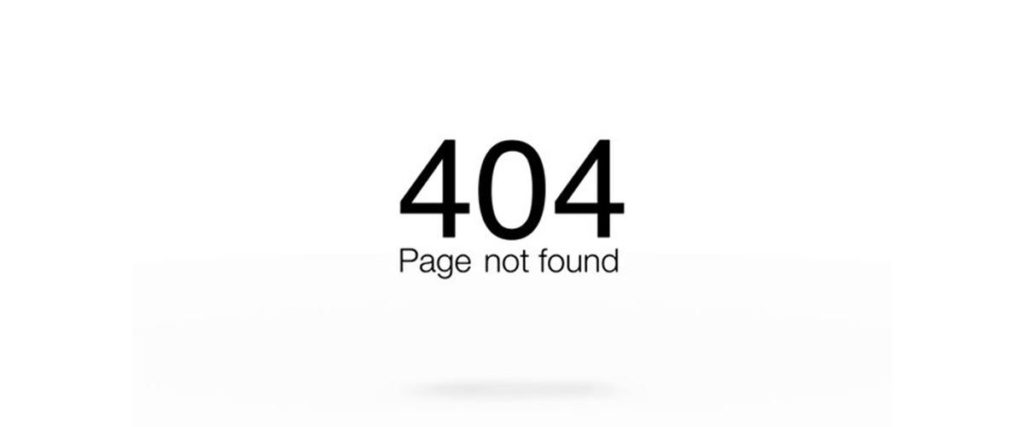
WordPress is a reasonably stable platform, so there’s likely a good reason when your website fails.
When your WordPress website does not load correctly, you must verify that it is not an error on your side. That means checking your site to make sure the error affects more than you. The easiest way to do this is through a tool from Website Planet.
If the website looks bad just for you:
If the website looks bad for everyone:

Not all problems with your website have to be technical. You may not have enough time to do the proper maintenance work that your blog needs to keep it running properly.
Posting content isn’t the only part of running a website. If you have a WordPress website, you must take care of the maintenance to keep it working correctly and protect yourself from attacks on the integrity of your website.
Every so often, it would be best if you took care of the following:
First of all, before making any changes to your website, you must make a backup.
We have a solution for you! At WordPress Gang, we offer a dedicated WordPress Maintenance service, where we will take care of keeping your website running at 100% by doing corrective and preventive maintenance. Our plans start from $79.99 / month, which includes:
We can help you. See more about how we can help you. Click here.
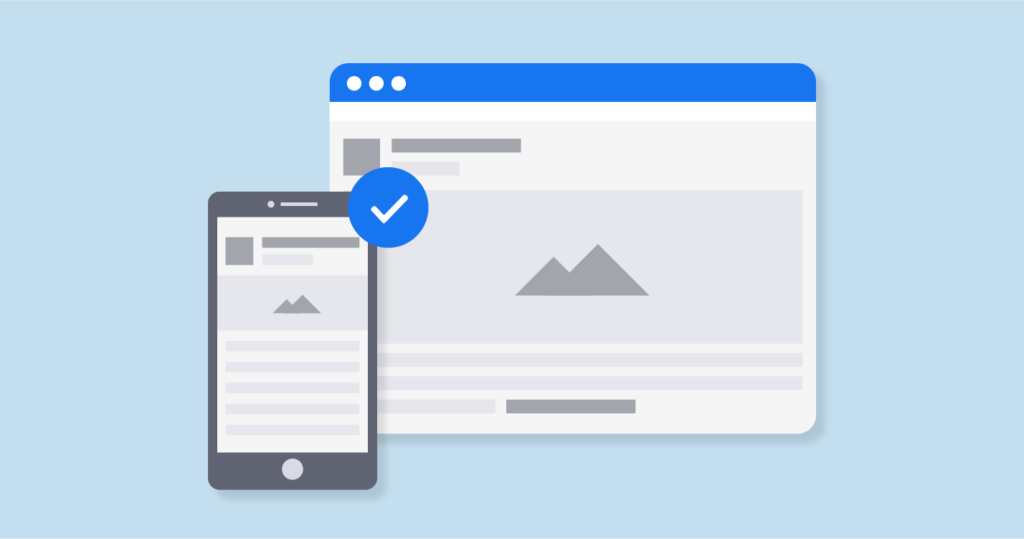
More than 50% of the web traffic comes from mobile devices every day, so it’s important to know: is your WordPress website mobile-friendly? If not, you can be sure that you are losing much of the traffic you could be getting.
Now, how can you solve this problem?
There are several ways to solve it, but basically, it all depends on the builder you use to build your website. Here are a few popular theme builders that offer responsive web design out of the box:
60% of smartphone users have contacted a business directly using the search results (e.g., “click to call” option). Google
This is a technical aspect of running your website, and if you did not build it, it might be difficult for you to make these adjustments. We recommend you to contact the company that made your website.

Starting a blog is no easy task, but it’s more straightforward than it sounds. You need a couple of things to be ready.
What topic will I talk about? This is the most important thing, write about a topic that you are passionate about and feel comfortable sharing with others.
Be consistent. Treat it like a real job and make a conscious effort to write and maintain your blog frequently. Promote your blog with your friends, family, and social networks to increase traffic and interaction on your website, and it will motivate you to keep writing.
Buy a domain. You must choose the name of your blog to establish your brand and get started. For example, if you were talking about dogs, it could be called thedogpost.com or something like that. Finding the right name is essential; it must be catchy, short, and memorable. Two popular domain name hosts are GoDaddy.com and Namecheap.com.
Hire a hosting service. Once you have bought the domain, you must connect it to a hosting service so it can be accessible to everyone on the Internet. You can hire one of many, including GoDaddy.com, Namecheap.com, Bluehost.com, and Hostgator.com. There are many hosting companies, and some even have special hosting packages for WordPress-based sites.
Build a website. WordPress will always be an excellent choice for starting a blog, as that is the original purpose. You don’t need a fancy premium theme to get started, and there are hundreds of free themes to choose from.
So you could already see the solution to any problems you might face on WordPress. If you have any other issue that escapes from the ones we discussed here today, you can contact us, and we will kindly assist you.