
The world of web development is fast-paced and ever-changing. However, one thing that hasn’t changed is the need to maintain the security of your website or blog.
This is a post for those who have taken it upon themselves to maintain the security of their site and those looking to hire agencies or freelancers to help them do so. It covers everything from updating plugins to password security and much more.
We will cover everything you need to know about WordPress security to keep your site safe from hackers and other malicious users. For websites running on the popular CMS platform.
Hacker Attacks
WordPress Core Updates / Plugins
Clean Your Website
Improve Login Security
Security Plugins

Hacker or bot attacks on websites are a widespread occurrence these days, according to Accenture’s Cost of Cybercrime Study, 43% of cyber attacks are aimed at small businesses, but only 14% are prepared to defend themselves. Malware and ransomware can infiltrate websites in many ways, such as corrupted links placed in LiveChat or the comments sections of a blog post.
These attacks continue to evolve along with technology. There are currently attacks that can generate millions of users and passwords to do a forced login to your WordPress website, and there are new exploits found every day.
Once they are inside your website, they have access to all your information and are likely in complete control of your website. They can do with your website whatever they want. And the truth is this is quite scary, but it is a reality that we can’t ignore. That’s why we must be prepared for all possible scenarios.
There are many types of cyberattacks, so we’ll cover some of the more common WordPress exploits.
This involves an attacker gaining access equivalent to an authenticated user without going through an authentication procedure. That means the attacker can access protected data without logging in and usually at a higher power level than a regular user.
This type of attack generates millions of usernames and passwords in minutes to guess the login data and gain access to the website administrator. They are widespread and can break into an account in seconds, so using a secure password is so important today.
Code is injected into your website to be executed by the client-side browser and run the script with the users’ privilege level. It is mainly done through forms on your WordPress website, but it can lead to a massive data leak if unchecked.
84% of all security vulnerabilities on the internet are the result of cross-site scripting or XSS attacks.
A site goes down due to a constant traffic attack from a network of controlled infected machines. The goal is to overload the website to exhaust server resources and causes the website to go down.

This is the first step to keeping your website safe from any attack; there is a famous proverb that says: “An ounce of prevention is better than a pound of cure. “
A recent survey at Kinsta found that 44% of hacked websites had outdated versions of plugins, themes, or CMS.
So the equation is simple, the more up to date you are, the less vulnerable you are to hacker attacks. Importantly, highlight that before doing any updates, you need to make a backup, as things could go wrong during the process, and you’ll want to be prepared for that too.
Some plugins are perfect for making backups, with two of our personal recommendations:
Although both have a premium version, the basic version works just as well.
On the other hand, it is also imperative to make sure that your WordPress website runs on a server with the latest version of PHP.
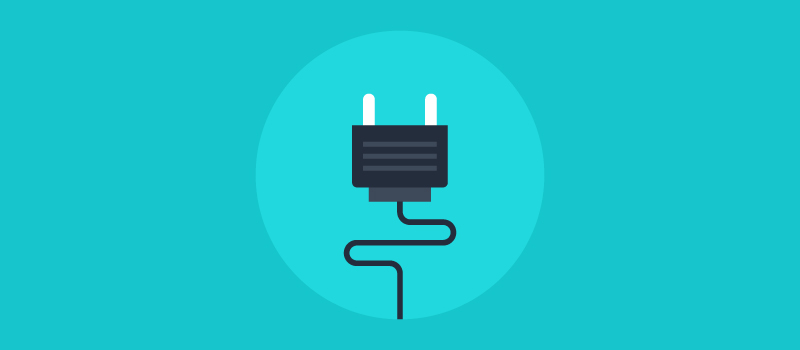
This is a simple task that anyone can do with some free time. This is removing plugins and themes you aren’t using on your website, as these can become a gateway for the enemy to enter. If you no longer use a plugin, you should deactivate it and remove it so that it doesn’t risk any potential threat later.
Remember that “An ounce of prevention is better than a pound of cure. “

Some of the most common attacks on WordPress websites are made from the login page, using “Brute Force “ attacks to generate millions of usernames and possible passwords to get into your website. This is one of the most common attacks on websites today.
There are bots continuously scanning one website after another for default access paths and then performing brute force attacks to get inside. They don’t care if your website has two visitors a day or 1000 because they can gain access and install malicious code that can help them hack other people.
Remember to limit the number of times a user can try to log in. WP has a plugin called Limit login attempts, and it limits errors to three and locks the user out for twenty minutes. This is by far the easiest deterrent from a brute force attack.
We all know the famous WordPress login URL /wp-admin and so do hackers, so they know well where to target their attacks. If we want to be one step ahead of the hackers, we need to change this URL so they can’t access it in the first place.
The easiest way is through a plugin, WPS Hide Login.
Once you’ve installed it, to change the login URL, you go to Settings ⇾ General, below appears the option Login URL, then just set your new URL and save the changes.
Remember to put this in a safe place (In case you forget it).
Although it may seem like something everyone knows, not everyone applies it. Using “password” or other simple passwords as a password is not secure. When creating a password for your website, you should make sure that it is unique, that it has numerical elements, special characters, and upper and lower case.
Try using a password generator to create strong passwords for your website. A strong password usually looks something like W149t3U$DXvV.
We recommend using LastPass to generate your passwords and give that extra bit of security to your website.
Another effective way to laugh at hackers is to use 2-step authentication for your WordPress website login since you will have to use your username and password to log in and a code that is automatically generated every 30 seconds.
And, of course, there is a plugin to do this:
WP 2FA – Two-factor authentication for WordPress generates codes from Google Authenticator, Authy, and any other 2FA application. We can add this essential feature to our website using this plugin.

WordPress has a lot of security-related plugins, so here we will briefly show you some of the two best security plugins that you could install on your website.
Wordfence will help you scan and monitor your website automatically, looking for security issues or malware signatures while blocking malicious code attacks. It is an excellent tool with a lot of potential.
Features
This plugin has a free version and a paid version starting at $99 / year.
Sucuri is a cloud-based security platform that prevents attacks before reaching your website. It is a complete and famous plugin with an excellent firewall system. Here we will show you some of its features:
Features
This plugin has a free version and a paid version starting at $199.99 / year.
Sucuri, a security plugin, reports 90% of its cleanup requests in 2018 were from WordPress.
Every day, hacker attacks are improving, and security is becoming more and more compromised, so doing nothing is not an option. Being a small business does not make you invisible to hackers; they don’t care if you have one visitor a month on your site or 10000; they will still attack you.
Take the tools we show you here and apply them to your website. This will not guarantee that you will not be attacked, but you can definitely be prepared and deter them for as long as possible.
If you need the help of a professional team, here at WP Gang, we can help you strengthen your website’s security.